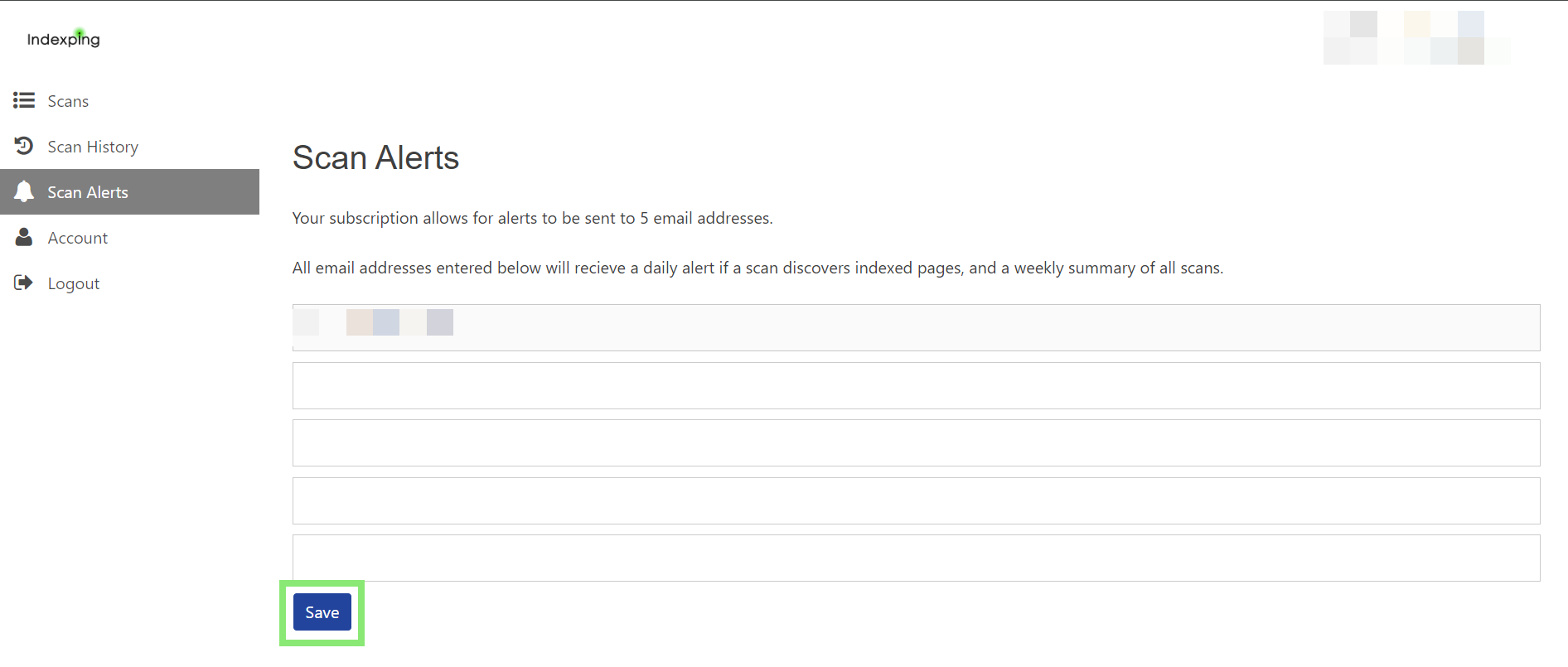How to configure indexation alerts in your Indexping account
Indexation alerts are sent to specified email addresses when Indexping discovers indexed pages for your pre-production (staging) environments. In addition to this, the same email addresses will receive a weekly digest. The number of email addresses you can specify depends on your subscription to Indexping. See the pricing page for more information on the quota for each subscription tier.
Specifying alert email addresses
To specify email address that will recieve indexation emails when Indexping discovers indexed pages for pre-production environments specified on your account:
Step 1. Log into your Indexping dashboard and select the Scan Alerts tab from the left-hand navigation menu.
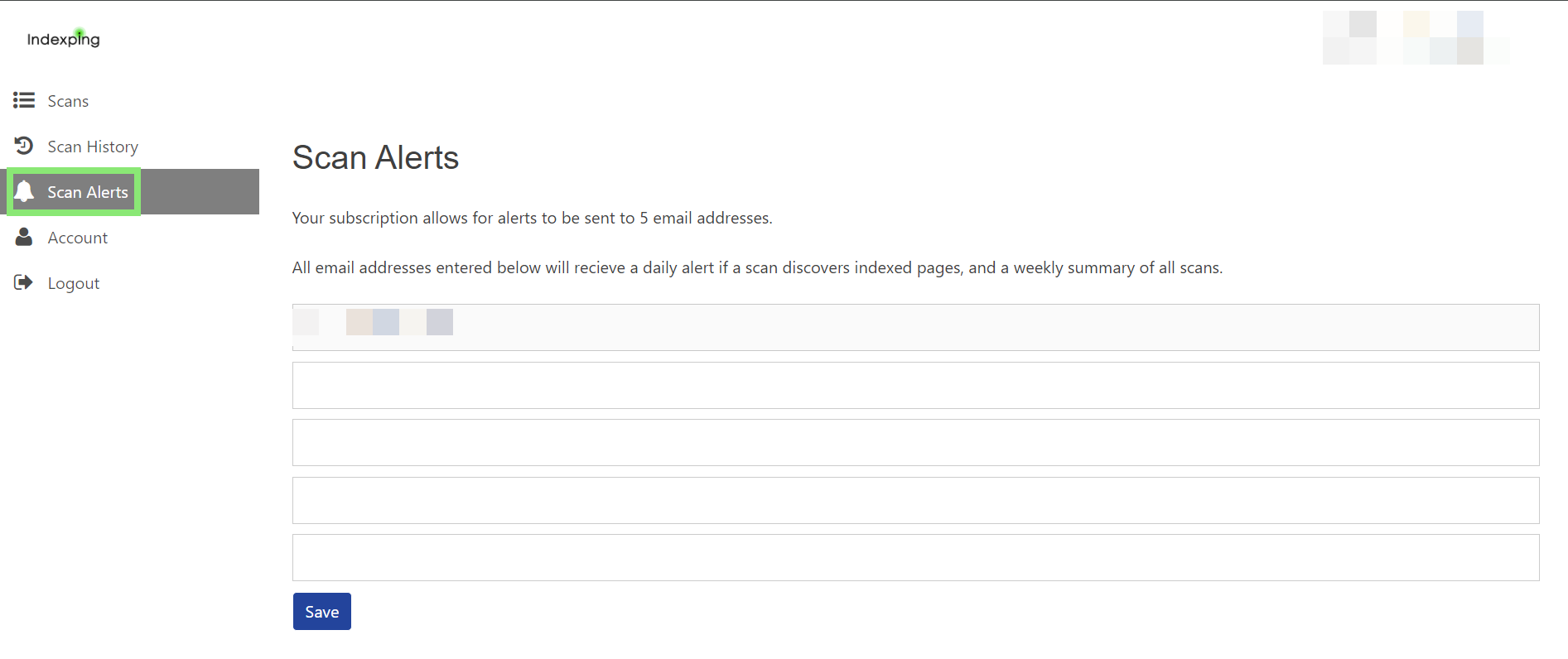
Step 2. Specify the email address(es) you wish to recieve the indexation alerts.
Note: Your account email address will be included as the first recipient.
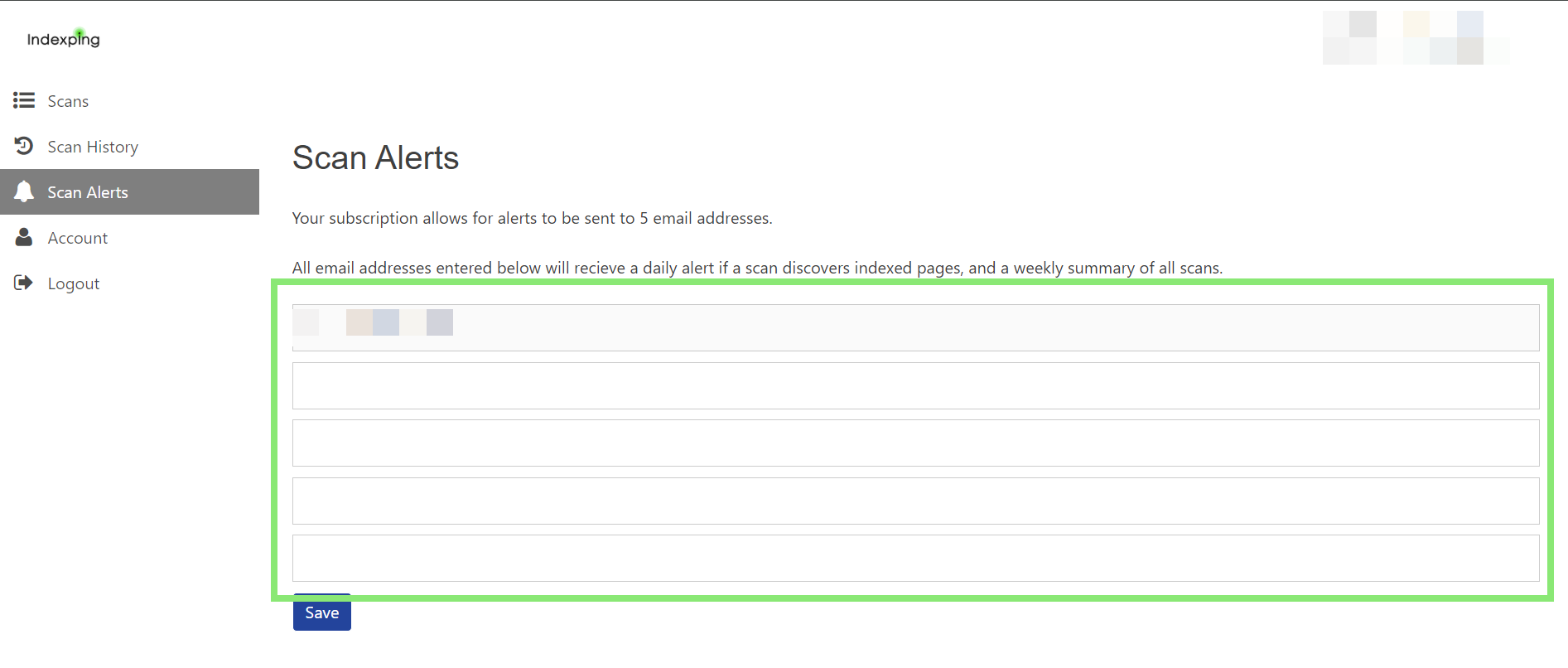
Step 3. Select the blue Save button to save the email addresses specified.